We want more and more customers to use our stereo 3d measurement server system
[TwoViewServer]
New function for general users originates from these thoughts.
We will introduce measurement using a red-circle-marker-plate.
What function is added?
TwoViewServer is a revolutionary 3d measurement system. You only have to take 2 images from left and right side against an object and upload these from your web browser onto a server.
*If you need more information about TwoViewServer please see this page.
We hope more customers will know and use TwoViewServer we recommend with confidence.
However, to use TwoViewServer, you need to place “calibration plate” around an object.
You need to purchase the plate so this point may be a barrier for using TwoViewServer.
That is why we have made the measurement function using red-circle-marker-plate.
As shown in the image below, you take images with red-circle-marker-plate and calculate them in TwoViewServer.

Red-circle-marker-plate can be downloadable from here.
There are many plate sizes in order to use this from different distances. Please print this plate according to the object size.
Large area you cannot measure with measuring tape, inaccessible high places, complicated shapes, and etc… TwoViewServer will surely help you!
Want to use TwoViewServer?
Anyone can use red-circle-marker-plate measurement. You just need to register in advance.
Please email to support@ittc.co.jp or FAX to 078-271-6055 after filling in an application.
Application form can be downloadable from here.
Measurement with red-circle-marker-plate is simplified one so the accuracy is lower than the one with calibration plate (option).
How to confirm results
Coordinates origin is left below of red circle(shown as★ in the picture below).
★ is origin, left-right(width) is X axis, up-down(height) is Y axis, and back-forth(depth) is Z axis.
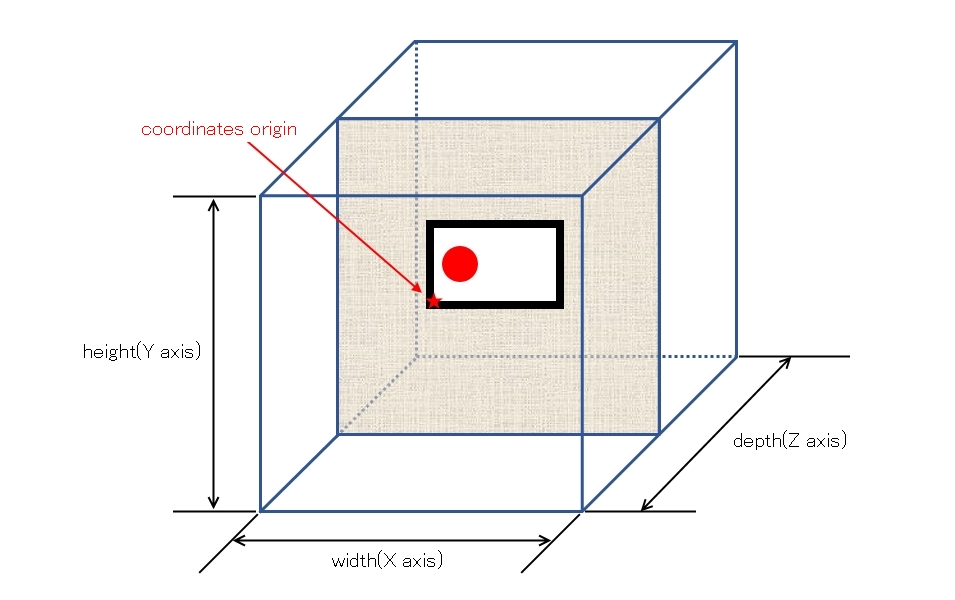
X,Y,Z has +/- direction.
| Plus direction | Minus direction | |
|---|---|---|
| X(Width) | Right side of ★ | Left side of ★ |
| Y(Height) | Up side of ★ | Down side of ★ |
| Z(Depth) | Far side of ★ | Near side of ★ |
TwoViewServer results form is shown below.
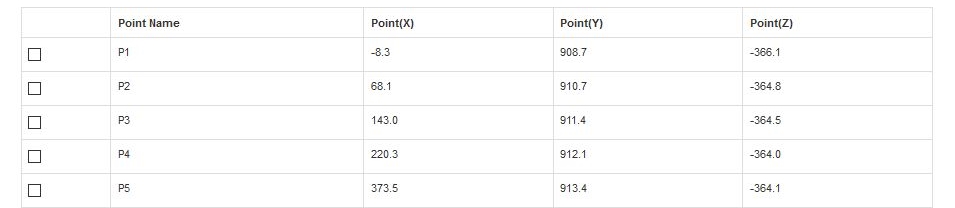
Point Name(P1、P2、P3….) means arbitrary position in a picture.
For example P1 refers to the positon on the left, upper and near side of ★.
When you tick 2 points like P1 and P2, you get distance between P1 and P2.
When you want to know more how-to technics, please download user’s manual.
Caution when you use red-circle-marker-plate
- Red-circle-marker-plate should be affixed to a BLACK board larger than the plate.
- Measurement with red-circle-marker-plate is simplified one so the accuracy is lower than the one with calibration plate (option). When you need high accuracy results, do not measure with red-circle-marker-plate.

